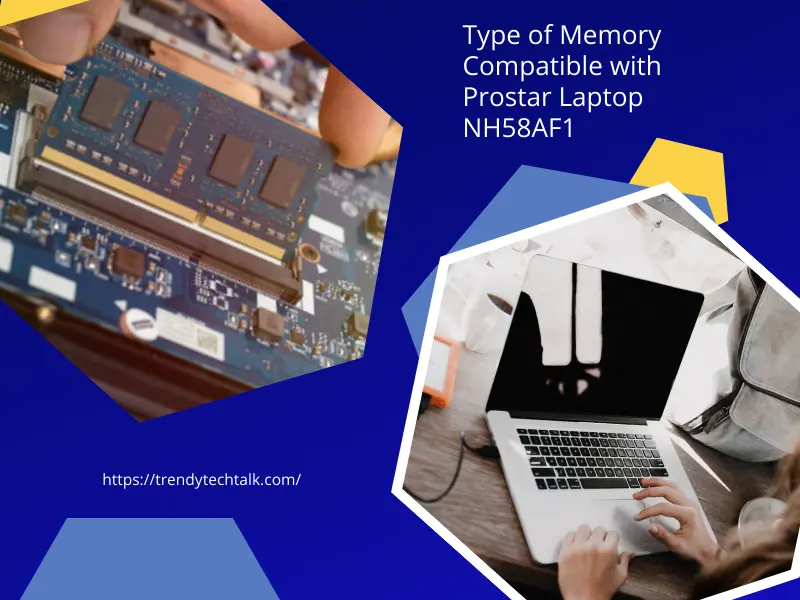When optimizing the performance of your Prostar Laptop NH58AF1, upgrading the memory is one of the most impactful changes you can make. Understanding the type of memory compatible with Prostar Laptop NH58AF1 and the benefits of upgrading can help ensure a seamless experience for gamers, creators, and multitaskers alike. Let’s explore everything you need to know about memory upgrades for the Prostar NH58AF1 and how to choose the best options.
Why RAM Matters for the Prostar NH58AF1
RAM, or Random Access Memory, is a vital laptop component. It temporarily stores data actively used by your system, ensuring quick access for the processor. The Prostar NH58AF1 memory type, DDR4 SO-DIMM, is designed to deliver high-speed data transfer and power efficiency. Having adequate RAM significantly enhances performance for tasks like gaming, video editing, and multitasking.
The Prostar NH58AF1 has a robust hardware setup, including a powerful AMD Ryzen 9 processor and NVIDIA GeForce RTX 2070 graphics card. However, pairing this high-performance system with insufficient RAM can lead to bottlenecks, slowing your workflow. Upgrading the RAM can unlock the laptop’s full potential and keep it future-proof.
Types of Memory Compatible with Prostar Laptop NH58AF1
The Prostar NH58AF1 is designed to work with DDR4 SO-DIMM memory. Let’s dive into the specifics of this memory type and its features.
DDR4 SO-DIMM

- Overview: DDR4 (Double Data Rate 4) memory offers faster data transfer rates, greater capacity, and improved power efficiency compared to its predecessor, DDR3. The SO-DIMM (Small Outline Dual Inline Memory Module) form factor is compact, making it ideal for laptops.
- Compatibility: The Prostar NH58AF1 supports DDR4 SO-DIMM modules, which are widely available and deliver exceptional performance. These modules typically have 260 pins and are designed for laptop memory slots.
- Recommended Specifications: Choose DDR4 SO-DIMM memory with speeds ranging from 2133 to 3200 MHz. The laptop supports up to 32GB, sufficient for most tasks, including gaming and professional workloads.
Dual-Channel Configuration
The Prostar NH58AF1 supports dual-channel memory setups for enhanced performance. Using two identical RAM modules doubles the data bandwidth, resulting in faster processing speeds and smoother multitasking. A configuration like 2x16GB DDR4 SO-DIMM is ideal for power users.
Factors to Consider When Upgrading RAM
- Memory Speed: Memory speed, measured in MHz, directly affects your laptop’s performance. Faster RAM enables quicker data transfer between the processor and memory, reducing latency. For the Prostar NH58AF1, 3200 MHz DDR4 memory offers the best performance for demanding tasks.
- Capacity: The amount of RAM determines how many applications and processes your laptop can handle simultaneously. While 8GB is sufficient for basic tasks, 16GB or 32GB is recommended for gaming, video editing, and other resource-intensive activities. The Prostar NH58AF1 supports up to 32GB, allowing users to choose the configuration that best suits their needs.
- Heat Management: High-performance memory modules can generate heat, which may affect system stability. Ensure your Prostar NH58AF1 has adequate cooling to handle the increased thermal load, especially if you opt for faster or larger RAM.
- Future-Proofing: Investing in high-capacity, high-speed RAM ensures your laptop’s compatibility with evolving software and applications. Opting for the maximum supported RAM (32GB) can help you avoid frequent upgrades in the future.
Benefits of Upgrading the Prostar NH58AF1 Memory
Upgrading your laptop’s RAM can deliver significant improvements across various aspects of performance. Here are the key benefits:
- Enhanced Multitasking: With more RAM, your Prostar NH58AF1 can run multiple applications simultaneously without lag. This mainly benefits users of heavy software, such as video editing tools, 3D modeling programs, or virtual machines.
- Faster Gaming Performance: DDR4 SO-DIMM memory improves load times and reduces stuttering during gameplay. The dual-channel configuration further boosts performance, providing a smoother and more immersive gaming experience.
- Improved Productivity: For professionals, upgrading to 16GB or 32GB of RAM allows for seamless performance when handling large files or running complex simulations. Additional memory ensures efficiency, whether you’re editing videos, rendering graphics, or processing data.
- Extended Laptop Lifespan: By upgrading the RAM, you can extend the usability of your Prostar NH58AF1. The additional capacity and speed keep your system responsive and capable of handling future software updates.
How to Install RAM in the Prostar NH58AF1
Upgrading the RAM in your Prostar NH58AF1 is a straightforward process. Follow these steps to ensure a successful installation:
Step 1: Power Down and Unplug
Turn off the laptop and disconnect all power sources, including the charger. Press and hold the power button for a few seconds to discharge residual power.
Step 2: Open the Memory Compartment
Flip the laptop and locate the memory compartment on the underside. Remove the screws securing the back panel or memory cover to access the RAM slots.
Step 3: Remove Existing RAM (If Applicable)
If you’re replacing the current memory, gently release the clips on either side of the RAM module and slide it out of the slot.
Step 4: Install New RAM
Align the notches on the DDR4 SO-DIMM module with the slot and insert it at a 45-degree angle. Press down gently until the module clicks into place. Repeat this for the second slot if dual-channel memory is installed.
Step 5: Reassemble and Test
Reattach the back panel and secure it with screws. Power on the laptop and check the system BIOS or operating system to confirm the new memory is recognized.
Conclusion
Upgrading the type of memory compatible with Prostar Laptop NH58AF1 is a cost-effective way to enhance your laptop’s performance and longevity. By choosing the correct DDR4 SO-DIMM memory, configuring dual-channel setups, and optimizing capacity and speed, you can unlock the full potential of your Prostar NH58AF1. Whether you’re a gamer, a professional, or a multitasker, upgrading your laptop’s RAM is a decision that delivers significant benefits in speed, efficiency, and future-proofing. Follow this guide to make an informed choice and take your Prostar NH58AF1 experience to the next level.
FAQs
Q: What type of memory is compatible with the Prostar NH58AF1?
A: The Prostar NH58AF1 supports DDR4 SO-DIMM memory, ranging from 2133 MHz to 3200 MHz. It is compatible with dual-channel configurations and supports up to 32GB of RAM.
Q: How much RAM should I install in my Prostar NH58AF1?
A: The optimal amount of RAM depends on your usage. 8GB is sufficient for general tasks. For gaming, video editing, and multitasking, 16GB or 32GB is recommended.
Q: Can I install RAM, or do I need professional help?
A: Installing RAM in the Prostar NH58AF1 is simple, and most users can do it themselves. However, if you’re unsure, professional assistance is always an option.
Q: What is the benefit of a dual-channel memory setup?
A: Dual-channel configurations double the data bandwidth, resulting in faster processing speeds and improved performance. Using two identical RAM modules ensures optimal efficiency.
Q: Does upgrading RAM void the Prostar NH58AF1 warranty?
A: Upgrading RAM does not usually void the warranty. However, it’s advisable to check the warranty terms or consult the manufacturer before making any modifications.